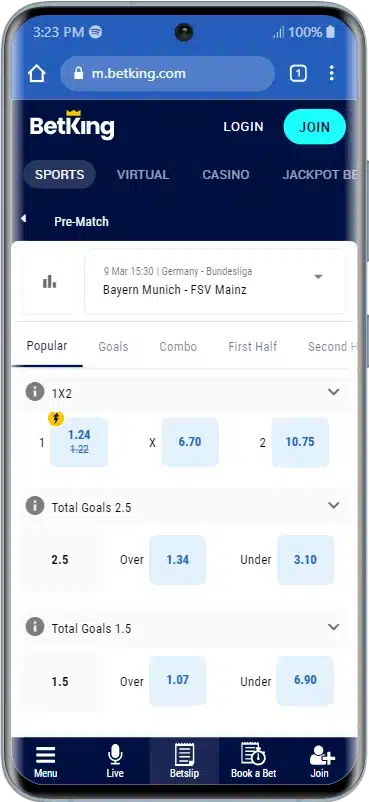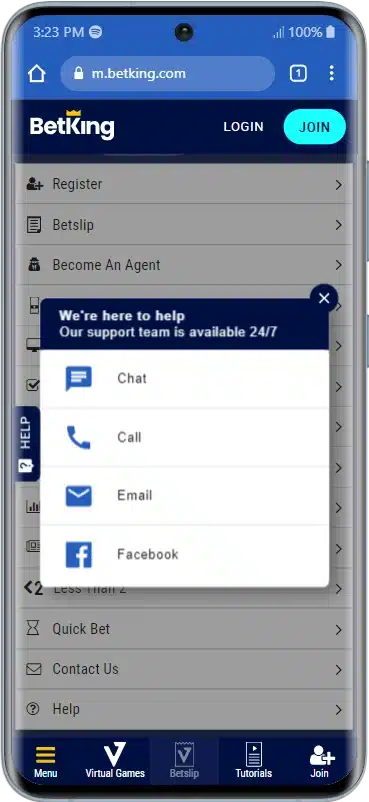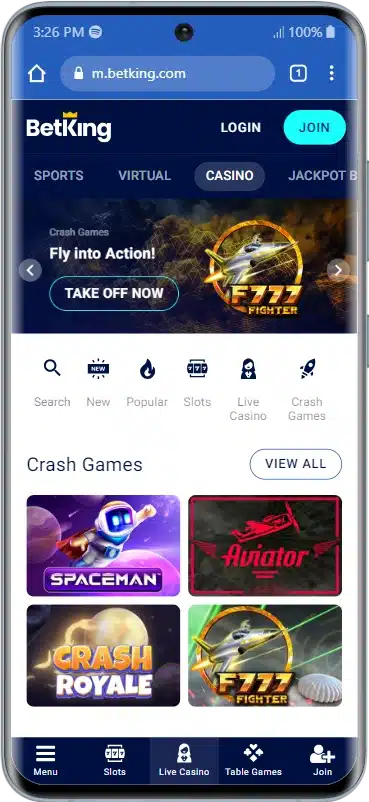If you want to download the BetKing app, keep reading. Here, you can find out the BetKing mobile app features, welcome bonus and more.
- How To Download The BetKing Betting App?
- System Requirements and Compatibility
- BetKing Is Available on These Devices
- How To Register On The BetKing App?
- How to Bet on BetKing App?
- BetKing App Features
- Does BetKing Provide A Data-Free Feature?
- Mobile Site vs App
- Compare BetKing App With Other Bookmakers’ Apps
- Why Use the BetKing Application for Online Betting in Nigeria?
- Our Review of the BetKing APK
- BetKing Mobile App – FAQ
How To Download The BetKing Betting App?
The BetKing mobile app download process is only available for Android devices. It is simple and has been made very accessible to mobile users. After we tested the apk, we rate it 4 out of 5 as there is no official app for iOS devices.
Here are the steps to download the app on mobile:
Download BetKing on Android
You can learn about the BetKing mobile app download process in the step-by-step guide below:
- To begin with, punters need to visit the BetKing Mobile website.
- Press the “App” button on the homepage.
- In the next step, bettors should click on “Get it on the Google Play Store.”
- The users are directed to the BetKing app download Play Store page, where they can download the app following the provided directions.
Download BetKing on iOS
Currently, this operator does not provide a BetKing app iOS version. Even though there is no BetKing App Store version that punters can get, they can continue to bet with this bookie using the mobile website.
Mobile users will find it very easy to get started using the BetKing mobile version of the site. They only need to open their mobile browser and visit the main BetKing website, and that’s it. The website will automatically switch to the mobile version, which is optimized for convenient navigation.
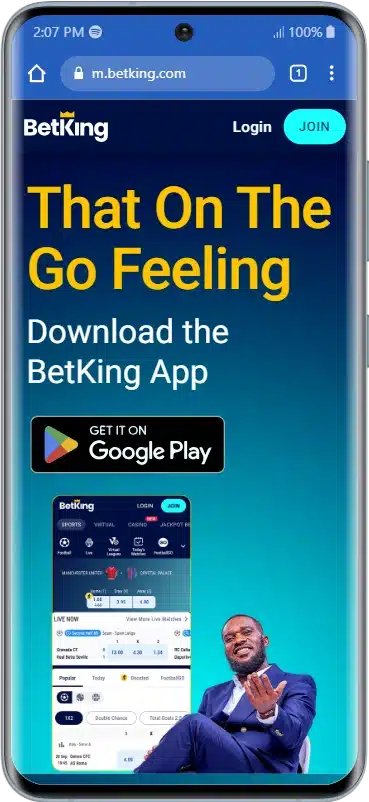
System Requirements and Compatibility
At the moment, the BetKing app Nigeria can be downloaded only for Android mobiles, which suits most Nigerian users. To maintain hassle-free betting, punters should first check if their phones are compatible with the application’s requirements.
The main system requirements for the Android app are in the table below.
| Operating System | Android |
|---|---|
| Compatibility | 7.1 or higher |
| Software version | 1.0.4. |
| File Size | 3.6MB |
| Download Link | https://m.betking.com/l/mobile-app/ |
BetKing Is Available on These Devices
Now, here are some of the devices that support the mobile download of the BetKing app.
| Devices | Compatibility |
|---|---|
| Samsung Galaxy S Series | Yes |
| Google Pixel Series | Yes |
| OnePlus Series | Yes |
| Huawei P Series | Yes |
| Xiaomi Mi Series | Yes |
| Motorola Moto Series | Yes |
| Oppo Series | Yes |
| Vivo Series | Yes |
| iPhones and iPads | No |
How To Register On The BetKing App?
To register with the BetKing apk, the players will just have to go through a few easy steps. For starters, they need to click on the “Join Now” button. Then, users will have to input their phone number. After this, they need to create a password and provide their full names.
The next step would be to submit their email address, date of birth, and state of residence. Readers should know that at the BetKing registration point, players have to confirm that they are over 18 years old and also agree to terms and conditions and privacy policy.
Users have the option to decide whether to allow or accept the operator’s notifications simply by clicking the corresponding box. Also, you can claim Bet and Get Over ₦1M in Free Bets as the welcome bonus. A BetKing promo code VIPBET can be entered before opting for the bonus.
How to Bet on BetKing App?
Placing a bet with the BetKing app is very straightforward. Here is how to place bet via the BetKing mobile app:
- Open the BetKing application on your cell phone.
- Login into your account by typing in your username and password.
- Select the sport or event you would like to place your bet.
- Choose a particular market you want to place your money on.
- Enter the amount you’d like to stake in the field given.
- Check your bet slip to ensure it is correct.
- Press the “Place Bet” button to confirm your bet.
Afterward, wait for the result to come out. Your winning bets will automatically get credited to your account. In the case of a losing bet, the amount you staked will be deducted from your account balance.
Our Betking review has everything you need to know about this bookmaker.
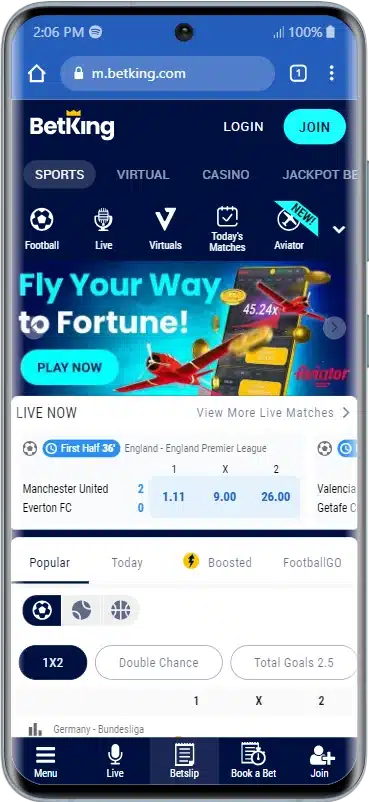
BetKing App Features
The BetKing Android app has many features that range from live betting to a wide spectrum of sports betting markets.
The following are five features that characterize the BetKing app.
The BetKing app users are provided with a live betting functionality, which enables them to bet on live sporting events. Punters can place live bets on various sports, with the match tracker feature.
The BetKing app for ANdroid has a wide variety of sports betting markets, which includes the main sports from various countries. Whether it’s football and basketball or cricket and MMA, customers have the freedom to choose from a wide range of betting choices.
Apart from regular sports betting, the BetKing app offers virtual games as well. Customers will be able to take part in virtual sports simulators from the King’s League and bet at any time of the day.
The BetKing mobile app features live chat support which lets users connect with customer service representatives directly. Whether it’s help with account management, queries about betting options, or resolving technical problems, the users can get prompt and customized support.
Players can easily access various casino games through the BetKing app. Next to a great selection of slots and live casino games, users can also explore Aviator, Spaceman, and other similar crash games.
Does BetKing Provide A Data-Free Feature?
Although there is no BetKing data-free feature, there is a lite version of the mobile website. The lite version of the site can help users reduce their Internet data consumption with a sleek and simple interface.
Mobile Site vs App
When it comes to using online platforms such as BetKing, we have found that users sometimes have to choose between using the mobile browsing version or installing the mobile application. Each alternative brings with it some benefits as well as drawbacks.
Here, we outline the pros and cons of using the mobile site compared to downloading the BetKing app:
| Aspect | Mobile Site | BetKing App |
|---|---|---|
| Accessibility | Accessible via any mobile browser | Requires installation on the device |
| Storage | No storage space needed | Occupies storage space on the device |
| Updates | Automatically updated | Manual updates may be required |
| Features | Includes all features | Offers a full range of features |
| Speed | May be slower due to the Internet | Generally faster due to optimized code |
| Data Usage | Consumes more data due to browser | Optimized for lower data usage |
| Security | Potential security risks through browser | Generally more secure with a dedicated app |
| User Experience | May not be as smooth as an app | Designed for optimal user experience |
| Notifications | Relies on browser notifications | Can send push notifications directly |
| Compatibility | Works on various devices & platforms | Compatible only with Android |
Compare BetKing App With Other Bookmakers’ Apps
With a large number of sportsbooks apps available in the Nigerian market, it can be difficult to make the right choice. Check the section below to see how BetKing compares to other popular operators in the region.
BetKing App vs 1xBet App
After completing the 1xBet app registration process, we have found that punters can explore extensive sports betting options on both iOS and Android devices. This includes the most popular sports and competitions in Nigeria as well as worldwide.
Another notable feature is the live streaming service, which allows users to watch the events they wager on in real time. However, some punters may find the 1xBet app overloaded with numerous functions and features. For this reason, some bettors may prefer the BetKing app Android for its accessibility.
BetKing App vs BetWinner App
When comparing BetWinner and BetKing, most punters will find that their sports betting options are similar in terms of variety. Both operators provide an array of choices and betting markets to registered users, in addition to various promotions.
Still, the BetKing app has a more localized approach to the services it offers. Compared to BetWinner, which is a global brand, BetKing focuses more on the local Nigerian market, which may give it an advantage over other operators. However, the main advantage of the BetWinner app is that it offers an app for both iOS and Android devices.
BetKing app vs Bet9ja app
Bet9ja is another sportsbook that focuses on its Nigerian user base, similar to BetKing. It offers tailored betting markets and promotions that cater to its followers. This includes certain features such as FireBets or the Cash Out option.
Additionally, although both operators have a casino section, users will find that Bet9ja offers more gaming options than BetKing.
Why Use the BetKing Application for Online Betting in Nigeria?
In conclusion, the BetKing mobile app creates an easy and pleasing environment for Nigerian online gaming enthusiasts. Through the availability of various betting options, real-time score updates, safe money deposits, and special deals, the app raises betting to a new level. If you have been searching for an operator, you may want to try the BetKing app.
BetKing App Top Features:
- ✅ Intuitive Design
- ✅ Numerous Sports Available
- ✅ Casino & Crash Games
- ✅ Great Virtuals Sections
Our Review of the BetKing APK
We have extensively used the BetKing mobile app for this review, and we are thoroughly impressed.
Due to its intense optimization, the app is smooth to operate and highly responsive. Moreover, the app has all the sports and markets we could ever hope for when betting in Nigeria.
If you want to know more about Betway, please check out our How to withdraw from Betking guide.
| BetKing App | Our Rating |
|---|---|
| Downloading and Setting Up | 4.6 |
| Features | 4.8 |
| Global Evaluation | 4.0 |
| Download the App | Visit Betking |
The BetKing app is a great addition to the betting industry. It is well-optimized for both Android and iOS devices and allows you to enjoy all the promotions from your mobile device.
In case you want to know more about Betking old mobile site, read our Betking old mobile guide.
BetKing Mobile App – FAQ
Bettors who have further questions about the BetKing login app can keep reading the FAQ section below. Users interested in learning how to download BetKing betting app can find this section helpful.
Yes, the BetKing app is available for download. At this time, the BetKing application download is only available for Android devices as there is no BetKing app iPhone version.
Our expert reviewers recommend that punters should install BetKing app by clicking the “Install” button on Google Play Store.
To log into the BetKing app, simply enter your username and phone number in the dedicated fields.
To start the BetKing app download APK process, simply find the application on Google Play. From there, select the “Install” button to download the app on your device.