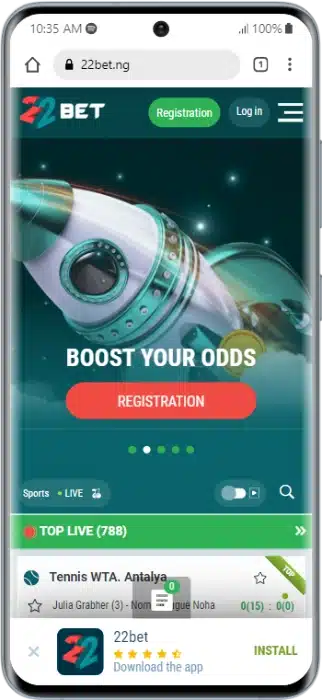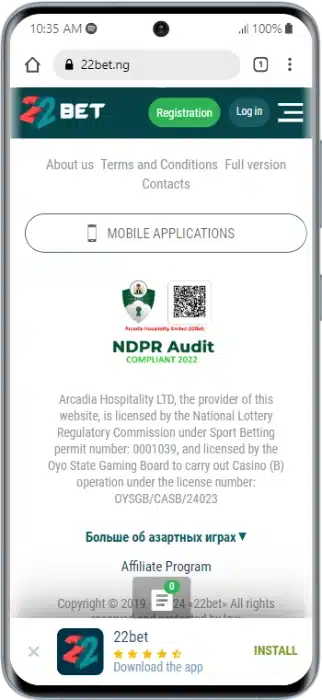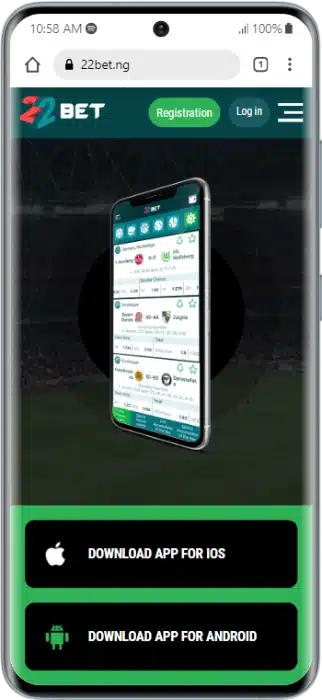Nigerian bettors and experts highly rate the 22bet app. This is due to many reasons such as a wide variety of games, user-friendliness, seamless registration, secure payment methods, competitive odds etc.
- How to Download the 22bet Betting App?
- Download 22bet on Android
- Download 22bet on iOS
- System Requirements and Compatibility
- 22bet Is Available on These Devices
- How to Register on the 22bet App?
- How to Bet on the 22bet App?
- 22bet App Features
- Does 22bet Provide a Data-Free Feature?
- Why Use the 22bet Application for Online Betting in Nigeria?
- Mobile Site vs App
- Compare the 22bet App With Other Bookmakers’ Apps
- 22bet App FAQ
How to Download the 22bet Betting App?
Unlock the best way to bet on your favourite sports, get instant live updates, enhanced live match statistics and competitive odds on your mobile phones. These and more are made possible by completing the 22bet mobile app download.
Below, you will find the detailed steps to download the app for both iOS and Android devices.
Download 22bet on Android
Download 22bet betting app for Android directly from their website rather than going through the 22bet app play store route.
Follow the steps below to do this.
- Open the 22bet website on your mobile phones.
- Locate the app icon at the top of the page and click on it.
- The app download page will open up. Click on the button with “Download the Android App” text.
- The app will start downloading. Once it’s done, you will get a prompt to open the app.
- Proceed to your device settings and allow the installation of apps from unknown sources. This will allow the installation of the app download apk file.
- Proceed to install app on your device. Open the app, register an account and start betting.
Our experts tested the 22bet app download steps, so rest assured that all these steps can be completed within five minutes. Also, the 22bet apk for android is free of bugs and it’s completely harmless to your device.
Download 22bet on iOS
Downloading the app for iOS is also seamless and can be completed within a few minutes.
Follow the process below to complete the app free download from the Apple store.
- Proceed to the 22bet Nigeria website.
- On the homepage, click the 22bet icon located at the top of the website.
- The app download page will open up. Locate the download iOS app button and click on it.
- You will be redirected to the iOS app store page to download the 22bet app for your iPhone.
- Get the app for free by installing it directly from the Apple App Store.
There you have the 22bet iOS app on your iPhone. Complete your registration and explore the loads of betting features on the app. Just like the 22bet Android app, the iOS app is also saved for your device.
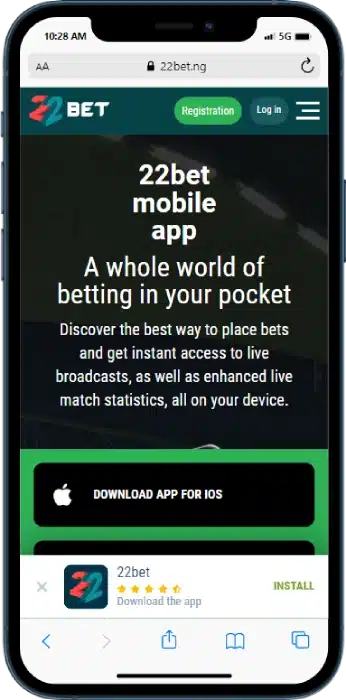
There you have the 22bet iOS app on your iPhone. Complete your registration and explore the loads of betting features on the app. Just like the 22bet Android app, the iOS app is also saved for your device.
System Requirements and Compatibility
Our discovery revealed that the 22bet app is not just easy to download but it also has moderate system requirements for both Android and iOS. The app was designed to be compatible with Android and iOS devices of all types and models.
Our experts have reviewed the system requirements for both Android and iOS, see it in the table below.
| Operating System | Android | iOS |
|---|---|---|
| Compatibility | Android 5.0+ | iOS 12.0 or later. |
| Software Version | 1.1 | Version 1.13 |
| File Size | 70.7 MB | 384.9 MB |
22bet Is Available on These Devices
Our experts researched further to present you with a detailed list of the mobile devices that the 22bet mobile app is compatible with. Check the table below to identify your device type.
The app is available on the devices below.
| Brand | Models |
|---|---|
| Apple iPhone | iPhone 5 and newer models. |
| SAMSUNG | Samsung Galaxy series, A series, Note Series etc. |
| HUAWEI | Huawei P50 Pro, Mate 40 Pro, P40 Pro and newer. |
| SONY | Xperia 1 III, Xperia 5 III, Xperia 10 III, and newer. |
| XIAOMI | Mi 11, Mi 10T Pro, Mi 10T Lite, Mi 10T, and newer. |
| Infinix | Zero 8, Note 8, Note 8i, Hot 10, Hot 10 Lite, and newer. |
| Tecno | Camon 17, Camon 17P, Camon 17 Pro, and newer. |
| Nokia | Nokia 7.1, Nokia G10, 20, Nokia X20, and newer. |
| Motorola | Moto G Power, Moto G Stylus, and newer. |
| LG | LG Velvet, LG Wing, LG V60 and newer. |
| Google Pixel | Pixel 3, Pixel 2 XL, Pixel 2, Pixel 6 and newer. |
After carrying out a detailed review of the app, we found out that the app is compatible with all popular smartphone brands and models.
How to Register on the 22bet App?
Once you have followed the steps to successfully download the mobile app, you can proceed to register an account with the app. Every new user that completes the 22bet sign-up via the app is eligible for a welcome bonus: Get a 100% bonus up to ₦207500 . Simply launch the app and click on the registration button at the top of the homepage.
There are basically two ways to register an account with 22bet, you can choose to do the full registration where you supply full information. Secondly, you can choose the faster route of registration via your phone number and update your full details later.
Whichever method you choose, you can use the 22bet promo code to complete your registration. However, without the promo code, you are still eligible for the new user welcome bonus: Get a 100% bonus up to ₦207500 .
How to Bet on the 22bet App?
22bet app was launched with the aim of simplifying sports betting in Nigeria. Once you have registered via the app and claimed your welcome bonus, follow the steps below to start betting on your favourite sports.
- Open the app login page to access your betting account.
- Add money to your account using available payment methods. The minimum deposit is ₦850.
- Navigate through sports/events, choose your preferred match, and select the outcome you want to bet on.
- Tap on the odds of your chosen outcome, enter your stake, and confirm your bet to finalize it.
22bet App Features
Our findings revealed that the app is highly rated in Nigeria due to its interesting features.
The mobile app is designed with user-friendliness in mind, making it simple for both new and experienced users to navigate, identify basic features and place their bets.
The operator has thousands of betting events to choose from such that there’s something to play anytime anywhere.
The 22bet app stands out with its exclusive live betting option across a range of sports and markets. This feature allows players to bet on games as the events unfold.
22bet is one of the unique betting sites with live streaming options. Players can watch live events via the live streaming option on the app.
You can play e-sports on the 22bet app. This unique feature can be located by clicking the “more” section on the 22bet menu.
22bet Casino is a catalogue of the most interesting slots and table games. You will find games such as Roulette, Blackjack, Poker, Bacarrat etc under the casino section. You can even choose to get the casino welcome bonus to get started when opening a new account.
The 22bet app is very responsive and built for speed. All the features load swiftly without any unnecessary delays.
All the payment methods integrated into the app are secure and reliable. Customer’s data and account information are safe.
Does 22bet Provide a Data-Free Feature?
Please note that users need a stable internet connection to use the app. Even though the app consumes data moderately, there’s currrently no data-free feature on the app.
Why Use the 22bet Application for Online Betting in Nigeria?
There’s a long list of betting sites in Nigeria but the list gets smaller when we begin to consider the quality of their services. As small as it gets, 22bet ranks top of the list. The operator has an extensive betting market with thousands of markets with competitive odds.
The 22bet registration process is seamless and a new user gets a welcome bonus with very transparent wagering requirements. The platform also has numerous promotions and bonuses for existing customers and it is generally user-friendly.
All these features are folded into a responsive mobile app that makes the operator highly recommended for every Nigerian bettor. Again be reminded of a list of top features that make the app a pacesetter in the Nigerian betting market.
- Extensive sports market ✅
- User-friendly and beginner-friendly ✅
- Secure payment solutions ✅
- Responsive customer support ✅
- Live betting and streaming ✅
Mobile Site vs App
Before our encounter with the 22bet app, we tested the 22bet mobile version of the app. The mobile site provides another great way to interact with the betting features of the bookmarker. Having had experience using both the app and the mobile version of the app, below is our expert opinion.
| What We Like About the Mobile Site | What We Like About the App |
|---|---|
| ✅ Accessibility from any mobile browser without downloading additional software. | ✅ Enhanced user experience with optimized features and smoother navigation. |
| ✅ Saves storage space on the device since no app installation is required. | ✅ Faster access to the platform with a one-click launch from the device home screen. |
| ✅ Compatibility with a wider range of devices, including older models and operating systems. | ✅ Additional features such as push notifications for updates on bets, promotions, and live events. |
| ✅ No need to update the app regularly; the mobile site is always up-to-date. | ✅ Better security measures, including built-in encryption and protection against malware. |
Compare the 22bet App With Other Bookmakers’ Apps
22bet app is not just highly rated because of its stand-alone features. We decided to compare the betting app with other top betting apps in Nigeria.
Below is an overview of our 22bet mobile app ranks against other gain betting apps in the Nigerian betting industry.
Wazobet App vs 22bet App
The Wazobet app is great but 22bet is much better and this reflects in the wider coverage that it has in the nation. Nigeria has over 60 million bettors and most of them prefer the 22bet app because of its user-friendliness, faster loading rate and extensive betting market.
Betwinner App vs 22bet App
It became increasingly difficult to compare the 22bet app with the BetWinner app or to find an area where it has an edge over the BetWinner app. Nigeria has over 50 registered betting sites and BetWinner is one of the top platforms.
Actually, the BetWinner app and the 22bet app rival each other a lot in the aspect of extensive markets, secure payment methods, live betting features etc. It took us to compare how beginner-friendly both apps are before we noticed that 22bet is more beginner-friendly.
Mozzartbet App vs 22bet App
From our research, we noticed that Mozzartbet has virtually all the features that 22bet has. Both are user-friendly with extensive markets, a top in-app casino section and secure payment methods. However, we discovered that under the same situation, the 22bet app appears to be more responsive than the Mozzartbet app. Overall, choosing between 22bet and Mozzartbet depends on the choice of the users as both are great betting apps.
22bet App FAQ
Yes, 22bet has mobile apps for both Android and iOS devices that are downloadable directly from their official website.
Proceed to the 22bet account section and choose your preferred withdrawal methods. Enter your desired amount and follow the prompts to complete the withdrawal process.
Open the 22bet website and click on the app icon on the homepage to open the app download page. Click on “download app for iOS” to get the app.